 In order to enable damage number to show up in PixARK you have to edit a game file and insert a command.
In order to enable damage number to show up in PixARK you have to edit a game file and insert a command.The file that needs to be edited is called GameUserSettings.ini. You can generally find that file under the following directory structure:
Steam\steamapps\common\PixARK\ShooterGame\Saved\Config\WindowsNoEditor
Once you find the file, open it up in notepad or silimar app and add the following at the very bottom.
ShowFloatingDamageText=True
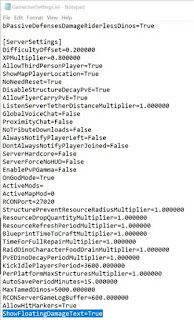
Save the file with the added changes and start up the game. Now during single player mode you should see damage hit floating text showing up.
No comments:
Post a Comment